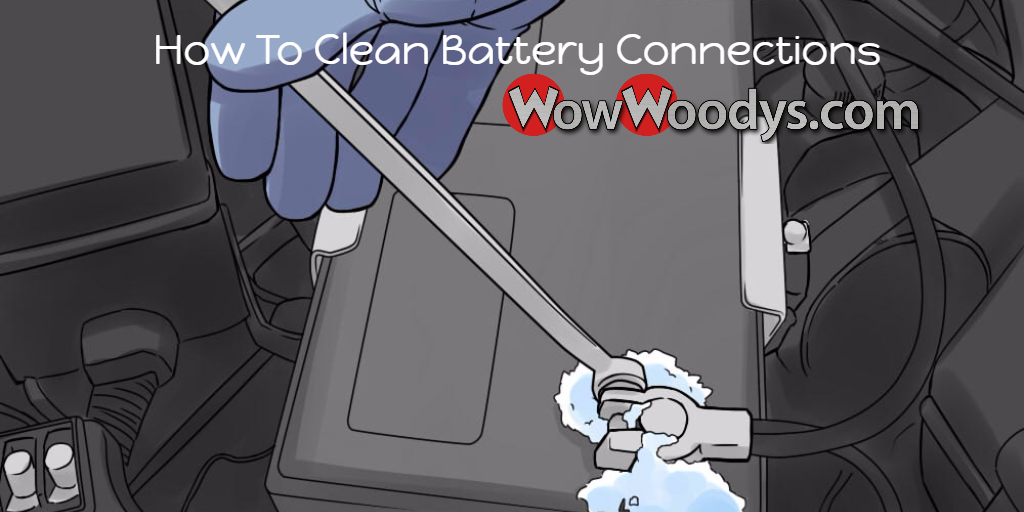How to Replace a Key Fob Battery

Key fobs allow easy access to your car. Once the key fob battery is weak or dead you’ll lose your fob’s ability to control remote functions. Key fobs make it easier to get into vehicles. Opening the doors and the trunk or tailgate are easier than ever with this device. Some are separate from the key and others have the key built right in. The battery is only there for the fob to control remote functions. Replacing the battery is easy and they can be found at any auto part store, supermarket, or pharmacy.
Replacing the battery
Materials needed
Replacement key fob battery
Small flat-head screwdriver

Step 1:
Open your key fob. Generally, all you need to open up your key fob is a strong fingernail. If that doesn’t work, use a small flat head screwdriver to gently pry it open.
To avoid breaking the key fob shell, pry gently from more than one location around the fob.
Note: Some all-in-one key fob/key combinations require you to split the remote from the key first as pictured below. Battery replacement procedure is the same.

Step 2:
Identify your battery. Now that you have the fob opened, if you have not already purchased the replacement battery, you can now see the battery type/number printed on the battery and purchase one.
Note the battery + and – position as some fobs may not have the labeling inside.
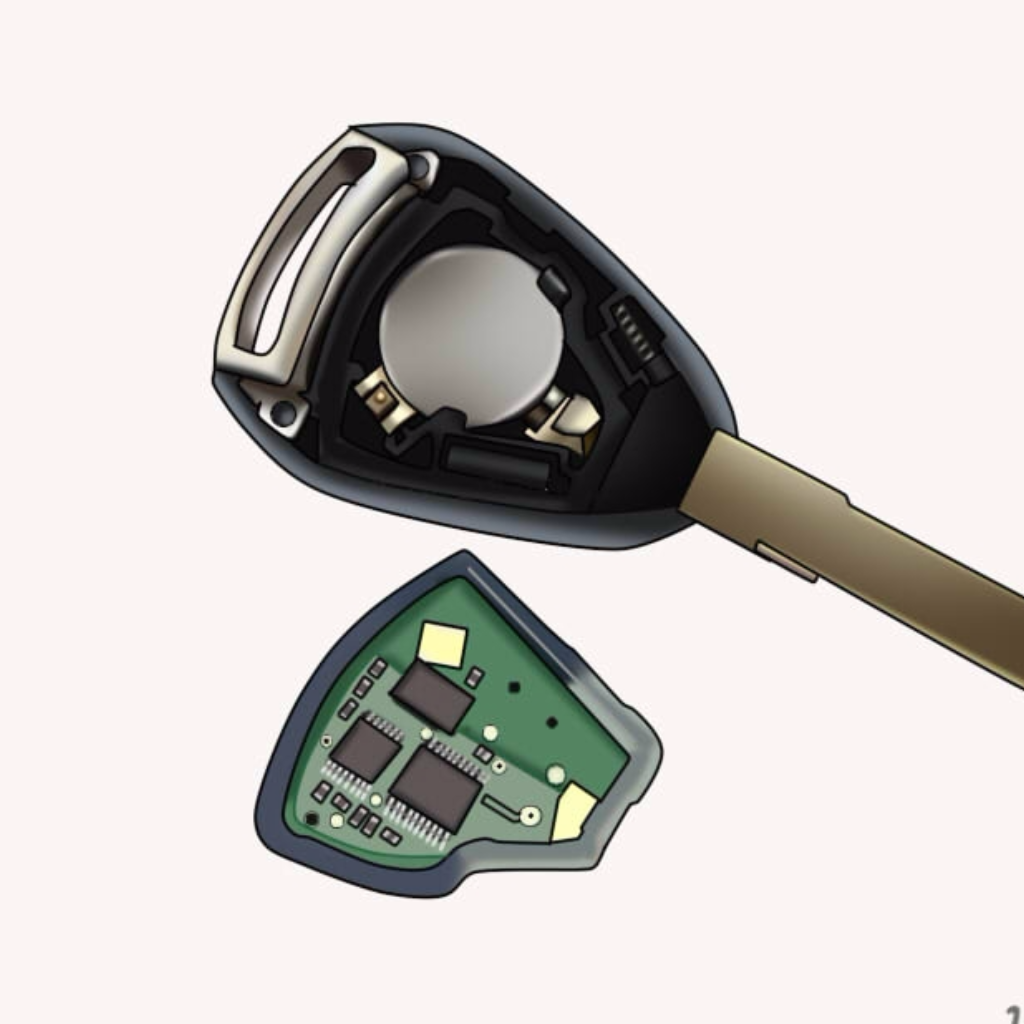
Step 3:
Replace the battery. Insert the battery in the proper position.
Gently snap the fob shell back together, making sure it snaps together completely.
Thomas & Linda
Thank you, Thomas & Linda! We appreciate your kind words and are so glad you had an excellent, WOW-worthy experience! Enjoy your new ride, and
James & Penny
Thank you, James & Penny! We’re so glad you had a 5-star WOW experience! Enjoy your awesome ride, and we appreciate you choosing Woody’s! Congratulations